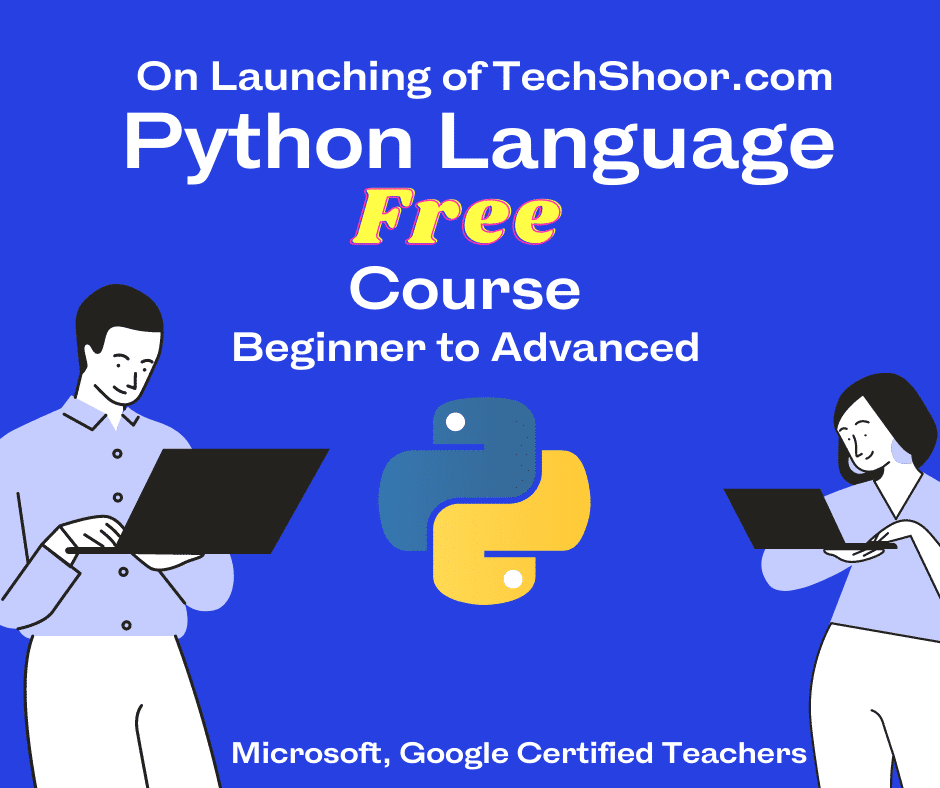How to Record Online Classes (Zoom, Google Meets, Microsoft Teams) Easily Free
Download OBS for Windows using https://obsproject.com/
add Display Capture (as in same above manner) to record your entire screen
Now start recording by either clicking Start Recording and minimizing OBS or simply minimize and pressing Ctrl+F9to start recording.
.As soon as you go through your screen would be recorded until you press Ctrl+P to pause or Ctrl +F10 to stop recording
Once done you can go to your Videos folder and use your video file.
Record Your Class to make concepts clear by watching again and again
Share it with your friends and in groups so your friends record video and share it with you when you are not able to take a class.😉